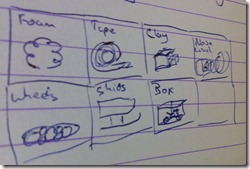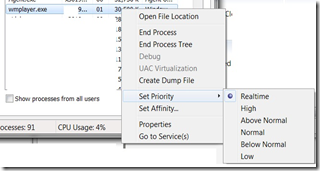In my
last post on the smoby trike I bought for my son, I shared what horribly loud it was and what to do with it. It also talked about finding the root cause of the noise and what to do about it. The main noise factors are indeed the bucket and the wheels. So how do we get the noise down? Well let’s put our thinking caps on first: Sound, what is sound? Vibrations in the air. Our ears pick these up and they turn it into a signal that our brain recognizes as sounds. To put it simple:
Air (vibration) –> Ears –> Bain (Sound)
So these are our options, we can tweak our ears, our brain or the air. Sounds tempting to do something about our brain doesn’t it :)? But to do something about the vibrating air before it reaches our ears and is the more pragmatic and practical goal for some household hacking on the trike.
Let’s use another tool to generate some ideas about reducing the noise. It’s called a morphological scheme. Here’s how it works: you take a goal (make air vibrate less) and doodle what could help reach that goal with no concern for reality or feasibility. Here’s mine:
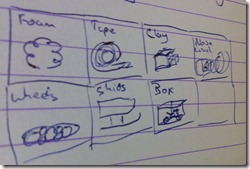
Now this is just to get the creative juices running to see broaden your scope. I can imagine my handwriting being illegible on the picture so here’s what I thought of: foam , tape, clay, noise cancellation, wheels, skids, box.
Now we have multiple solutions and tighten our scope and start to define our limits. For example
1. Price - Under 10 euro solution
2. Effect – It has to work
3. Endurance – has to withstand daily use
The solution?
Noise cancelation would be a cool idea to experiment with, you know add speakers in the wheels that try to cancel out the sound waves that are being generated. But alas to expensive/time consuming. Building a noise isolating
box around the tricycle would work but make the trike rather unusable. And spraying
foam around the wheels would help just until the wheels have turned one circle, and all the foam is left on the road, I think the same goes for
clay. Changing the current
wheels with
skids or another will increase the complexity and cost. So I’m left with…
Tape. The wrap up will be in a next post.